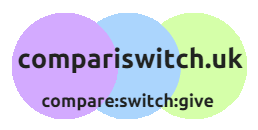Your gas or electricity meter records how much energy you have used. Your energy supplier will need this reading when calculating your bill. If they don’t have it or receive it late, they’ll estimate your usage; meaning your bill might be too high or low.
You should give your supplier regular meter readings – you should be able to do this by calling them.
Electricity meters
Single rate digital meter
This meter reading is 75085. The red number should be ignored.
A digital meter has an electronic or digital display. It will show 5 numbers in black or white, and might be followed by 1 or more red numbers.
To read the meter:
- write down the first 5 numbers shown from left to right
- ignore any other numbers
Two rate digital meter
This meter has 2 readings – 25404 and 54250. You’ll need to give both readings to your supplier.
If you cheaper electricity at certain times of day, you might have a two rate (or ‘dual-rate’) meter. This means it will have 2 rows of numbers.
The top row (labelled ‘low’ or ‘night’) shows how many units of cheaper electricity you’ve used.
The bottom row (labelled ‘normal’ or ‘day’) shows how many units of standard-price electricity you’ve used.
To read the meter:
- read both the top and bottom rows
- write down the numbers shown left to right
- ignore any numbers shown in red
Two rate single display meter
This meter has 2 readings – 75085 and 46806. You’ll need to give both readings to your supplier.
Some two rate (or ‘dual rate’) meters only have 1 digital display. They will either flash up the different rate readings in a cycle or have a button that you need to press to make the display cycle through the readings for the different rates.
To read the meter write down the numbers shown left to right, for each reading.
To read this meter:
- write down the numbers shown left to right
- make sure you get both readings
Dial meter
This meter reading is 1 5 6 4 9
A dial meter has 5 or more dials. They each turn to point to a number between 0 and 9.
To read the meter:
- read the first 5 dials from left to right
- ignore the dial marked 1/10 (if there is one)
- write down the number that the pointer has just passed
- underline any number that the pointer is exactly over when you write it down
If you’ve underlined a number, check the next dial to the right. If the pointer on that dial is between 9 and 0, reduce the number you’ve underlined by 1. For example, a 6 followed by a 9 should be written as a 5 and underlined.
Gas meters
Digital metric meter
This meter reading is 00544.
A digital metric meter will have an electronic or digital display, showing 5 numbers then a decimal point, followed by some more numbers.
To read the meter:
- write down the first 5 numbers shown from left to right
- ignore the numbers after the decimal point, sometimes shown in red
Digital imperial meter
This meter reading is 1860.
A digital imperial meter has an electronic or digital display, showing 4 black or white numbers, followed by 2 numbers shown in red.
To read the meter:
- write down the first 4 numbers from left to right
- ignore the rest of the numbers, shown in red
Dial meter
This meter reading is 7041.
A dial meter has 4 or more dials. Each one turns to point to a number between 0 and 9.
To read the meter:
- read the first 4 dials from left to right along the bottom row only
- write down the number closest to each pointer
If the pointer is between 2 numbers, give the lower number, if the pointer is between 9 and 0, write down 9.
compare and switch (compariswitch!) your energy suppliers by clicking here
compariswitch are a price comparison and switching site with a difference
we say no to gimmicks, no to mascots and no over the top adverts!
instead we say yes to better deals, yes to clear; transparent information and yes to giving something back!
compare, switch & give with compariswitch.uk